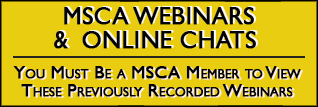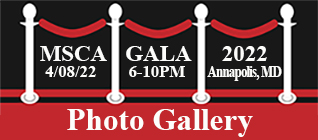How to Log Onto the Member Management Site
Current Members
How to log onto the MSCA Member Management Site:
- Go to: https://msca7.wildapricot.org/Sys/Login
- Enter the email address you used to register.
- Enter your password. If you do not know your password, you can reset it here: https://msca7.wildapricot.org/Sys/ResetPasswordRequest
- Once logged in, if no message appears, click on your name which appears at the top of the screen.
- This will take you to your account information page where you can renew your membership.
- Again, if you have any outstanding invoices, please contact us at membership@mscaonline.org and we can help you directly.
Copyright © 2025 Maryland School Counselor Association. All rights reserved.